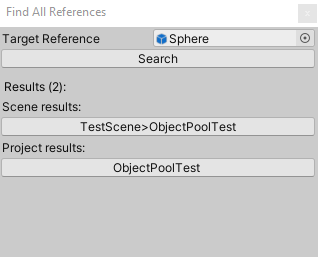Search for references to asset
An incredibly handy feature to keep your project clean and to keep track of references is the new option to search for references of a selected asset. All you have to do is right click the asset in your project and click on Find All References.
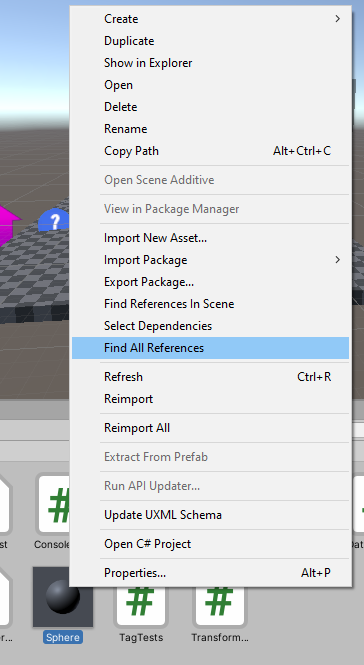
This starts looking for references and will display this window with all found results. Sorted by results in scenes and results in the project itself such as prefabs, scripts, etc.