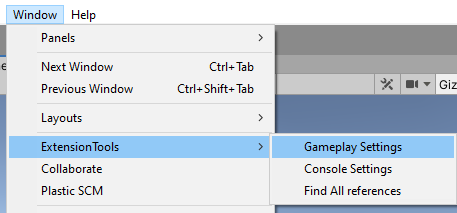Character Movement
ExtensionTools For Unity has a built in First Person Character Movement. This is meant for prototyping or for some FPS games. This character respects the current InputMode state.
The easiest way to quickly create a First Person Character is by right clicking in the Hierarchy->ExtensionTools->Character.
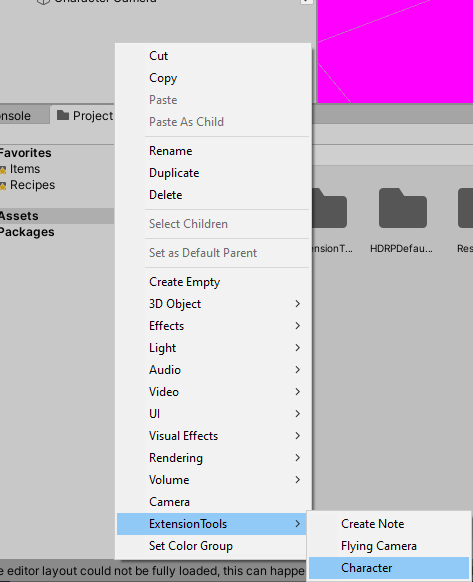
Adjusting the input buttons and axis
By default the character movement will move fine with Mouse and Keyboard as long as you kept the default Unity Axes and Buttons in the Project Settings. However sometimes you might want to change these and add support for Joysticks etc...
To do this, just click Window->ExtensionTools->Gameplay Settings